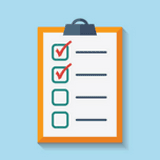News and Updates
Going on a leave?
If you are going on a leave, and covered under a group benefits plan, your employer/school board will inform OTIP of your leave status.
You will then receive a communication from OTIP asking you to review and update your benefits. It is important that you action this time-sensitive communication to avoid any disruptions in your coverage, if applicable.
Here are a few things you need to know and do to update your benefits:
Types of leave:
Statutory leaves (e.g. pregnancy/parental leave, critical illness – adult/child, etc.)
- Your benefits coverage will be funded in the same way it was when you were working, in the time immediately before you started your leave.
Long term disability (LTD)
- If you are on an approved LTD claim, your current benefits coverage and funding available to you during your leave will be based on the rules of your benefits plan.
- You may be eligible for a waiver of life insurance premium.
Other leaves (e.g. unpaid medical leave, unpaid full/part-time personal leave, deferred leave, etc.)
- Your funding arrangements with your group benefits plan may differ and you may need to pay a portion or all your benefit costs.
- If you are responsible for some or all your benefit costs, you will receive a communication from OTIP to complete your benefit selections.
Your benefit costs while on leave
|
If you are on a full-time leave |
If you are on a part-time leave |
|
You pay 100% of your benefit costs during your leave. |
You pay for:
|
|
|
|
Important notes
-
Depending on when your leave information is submitted to OTIP by your employer, it may take up to three weeks to process the changes.
-
You have the option to continue all or some of your benefits. (i.e. You can continue basic life and AD&D only, or just health or dental benefits.) (Exception: If basic life and AD&D are mandatory benefits and funded by your group benefits plan, then these benefits cannot be suspended during your leave.)
-
If you choose to stop your benefits coverage during your leave, you will be able to reinstate it when you return to work.
-
When you return to work, you will get an email from OTIP to complete your Leave Return – FTE Increase-Coverage Update Option event. You will have 31 days to confirm your coverage without medical evidence. (NOTE: Your first deduction may include retroactive premiums, depending on when your work status information was received and processed.)
-
If you are a plan member of the CUPE Education Workers’ Benefits Trust, EWAO, OCEW or Unifor benefit plans, eligibility and/or requirements may vary for leaves. Contact OTIP Benefits Services at 1-866-783-6847 for more information.
Staying connected while on a leave
- Update your preferred email address: Your employer/school board email address may be your default email address for OTIP notifications. Consider updating your preferred email address to your personal email. This way you won’t miss any benefits information over the summer.
- Update your home address: To update your home address after you move, please advise your board.
Questions? If you have questions about what happens to your benefits coverage on a leave, contact OTIP Benefits Services.