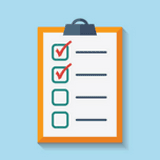News and Updates
Looking to get surgical stockings?
To avoid delays in processing your surgical stocking claims, please complete and sign the Extended Health Care Claim form and attach the following information:
From the physician/podiatrist:
- Diagnosis necessitating the surgical stockings (A medical referral is not a diagnosis and will be insufficient. A separate diagnosis in addition to the medical referral is required.)
- Description of what activities the surgical stockings will be primarily worn for (daily living, sports, etc.)
- Anticipated duration the surgical stockings will be required
- Verification if this is an initial purchase or reason for replacement
From the supplier:
- Itemized receipt including patient name, date of service and total amount of purchase
- Confirmation whether or not the surgical stockings are eligible for funding through a provincial plan (if "yes" and applicable, a copy of the provincial plan's statement of payment is required)
- Make, model and style of the stockings (style: knee-high or full-length)
- Confirmation if the stockings are custom-made or off-the-shelf
- Gradient factor
Ensure all applicable sections of the claim form are completed and include copies of primary payment if coordination of benefits (COB) is required. Please send this information as instructed on the form.
NOTES:
- It is strongly recommended a pre-determination be submitted prior to incurring expenses to ensure eligibility.
- Any costs associated in obtaining the above information will be the responsibility of the patient. In some situations, we may request further information in order to confirm eligibility.
Check your benefits booklet to learn more about your coverage for surgical stockings. Here’s how you can view your benefits booklet:
|
If you are a Group Benefits member: |
|
|
If you are an RTIP member: |
|