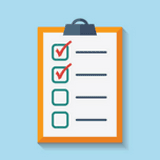Health and Dental Questions
How do I log into my health and dental plan?
If your benefits are provided through your employee group benefits plan:
-
Go to www.otip.com and click Log in.
-
Select Health and Dental from the drop-down menu.
-
Enter your OTIP identification number (can be found on your benefits card), date of birth and the password you created when you registered.
-
Click Log in.
What should I do if I forget my password?
If your benefits are provided through your employee benefits plan:
- Go to www.otip.com.
- Click Log in on the top right corner of the website and select Health and Dental from the drop-down menu.
- Enter your OTIP Identification Number (found on your benefits card) and date of birth.
- Click on Forgot password? and follow the instructions.
If you need assistance, please contact OTIP Benefits Services at 1-866-783-6847.
How do I change my password?
If your benefits are provided through your employee benefits plan:
- After you have logged into your member account, click Security Setting on the top right-hand side of the page.
- Click Change password.
I am locked out of my account. How do I regain access?
Contact OTIP Benefits Services at 1-866-783-6847 and they will reset your password for you.
Where can I find my benefits booklet?
If your benefits are provided through your employee benefits plan, after you have logged into your member account, select Benefits Booklet (plan details) from under the My Library drop down menu.
How do I register for online access to my plan?
If your benefits are provided through your employee benefits plan:
You should have received an email inviting you to set up your access to OTIP’s plan member site. If you did not or cannot locate your email, please call OTIP Benefits Services at 1-866-783-6847. For more information about registering, view the Login help page.
If you are a CUPE-EWBT member, view the CUPE enrolment help page.
How do I submit claims online?
You must be registered in order to submit claims online. Find out how to register for online access to your plan.
Once you are registered, submitting your claims online is easy!
If your benefits are provided through your employee benefits plan:
-
After you have logged into your member account, click My Claims.
-
Click the Submit a claim button.
How do I check the status of a benefits claim?
If your benefits are provided through your employee benefits plan (except CUPE):
-
After you have logged into your member account, on the top of page banner, hover over Claims.
-
Under Claims History, select Online claims status.
Why can't I submit all claims online?
Certain providers, expense types and claims need to be submitted manually for verification purposes.
As outlined in the Terms and Conditions found on My Claims (Plan Member Secure Site), our insurance carrier, Manulife Financial, reserves the right to assess claims manually or request additional information such as receipts and documentation.
Related Information
Why do I need a doctor's referral?
Depending on your plan, some services, such as massage therapy, may require a doctor’s referral before you can submit a claim for reimbursement. (NOTE: The doctor’s referral can be dated after the date of service.)
You can find out if you require a doctor’s referral for a service by checking your benefits booklet. If a doctor’s referral is required, you will need to obtain one every 12 months.
When submitting an online claim, you will be asked to confirm if you received a doctor’s referral. You will need to provide this referral if you are selected for a random audit.
How do I add a dependant to my plan?
If your benefits are provided through your employee benefits plan:
- After you have logged into your member account, click My Benefits.
- On the My Benefits home page, click Enrol/Make Changes in the My Personal Info box.
- Scroll down to the Life Event heading, choose the event that is appropriate for your situation, and complete the steps.
How do I submit a claim for orthodontic expenses?
Not applicable to RTIP members.
If you are covered under an employee group plan (non-CUPE member):
In most cases, your dental office will submit your claim on your behalf. If your dental provider cannot do this, you can submit the claim online choosing ‘Dental/Orthodontics’ from the Select service provider type list.
NOTE: We recommend you submit an estimate or a “predetermination of benefits” for orthodontic treatments or services to verify what your plan will cover and any amounts used to date.
Submission of a pre-treatment plan can include:
-
Type of malocclusion and class
-
Duration of the treatment
-
Breakdown of fees into initial and monthly/quarterly fees
Other important reminders:
-
For all major services, please ask your dentist to provide X-rays for pre-determinations. The X-rays will be returned to your dentist once the review is complete.
-
Please call OTIP Benefits Services at 1-866-783-6847 to confirm if your plan allows lump sum payments.
-
Please submit all receipts within 12 months of the date of service.
How do I know if a dental treatment is covered?
If you are covered under an employee group plan (non-CUPE member):
We recommend you or your dental practitioner submit an estimate or a pre-determination for dental treatments or services to verify what your plan will cover, plan maximums and any amounts used to date.
You can also contact OTIP Benefits Services at 1-866-783-6847 to discuss and review your dental coverage.
If you are an RTIP member:
You can log in to the RTIP plan member secure site to verify your coverage or contact the RTIP Contact Centre at 1-833-318-2811.
You can email claims@rtip.otip.com for questions about:
-
Claims
-
Coverage
-
Your OTIP ID
-
Plan member secure site
Why can't I submit orthodontic claims online?
Since some orthodontic monthly payments do not have a procedure code, you will not be able to submit your orthodontic claim online. For reimbursement, please complete a Standard Dental Claim Form as directed on the form.
Related Information
How do I update my benefits during a leave?
If you are covered under an employee group plan:
Once your school board informs OTIP of your leave status, you will receive an email to review and update your benefits.
How do I get my claim statement for last year?
If your benefits are provided through your employee benefits plan:
- After you have logged into your member account, click My Claims.
- Click the Search my claims button and enter the information for your search.
How do I get enough medication to take with me on vacation?
I’m not sure if my recent drug prescription is covered by my health plan. How can I check my drug coverage eligibility?
Your drug plan provides coverage for a list of prescription drugs. Although some drugs are not covered under your plan, a suitable alternative can usually be found within the formulary and is available at a lower cost. For covered alternatives, we ask that you review your options with your doctor.
If you are covered under an employee group plan (non-CUPE member):
You may also find it useful to use our online tool, My drug plan. It includes a drug lookup tool to help you find out whether a drug is covered under your benefits plan, the approximate out-of-pocket expense to purchase the drug, and any lower-cost alternatives (typically a generic if one is available). With My drug plan, you will also have access to a drug library and be notified if a drug is subject to prior authorization.
- After you have logged into your member account, click My Claims.
- Select My drug plan under the My benefits list.
- Enter the information for your search.
How do I submit a claim for orthotics?
Complete the Extended Health Benefit Claim Form and submit it with the following supporting documents to OTIP:
- Recommendation or referral from a licensed physician, podiatrist or chiropodist, which must include the medical condition requiring the use of orthotic appliances.
- Copies of the biomechanical examination and gait analysis performed.
- A description of the process used to create the orthotics including the casting technique and raw materials used.
- A receipt showing that the orthotics have been paid in full.
You will be notified in writing of OTIP’s claim decision or if additional information is required.
Related Information
How can I co-ordinate my plan with my spouse's plan?
If you or your dependants are covered under more than one benefits plan, you can claim up to 100% of an eligible expense by co-ordinating your benefits under both plans. Here's how:
- The plan that covers you as a plan member pays first. Then, the plan that covers you as a dependant pays any remaining eligible balance.
- Your spouse's claims should go to his or her plan first, and then any remaining balance should be sent to your plan.
- Dependent children are covered first by the plan of the parent whose birthday falls earlier in the calendar year. In other words, if your birthday falls in January and your spouse's birthday is in March, you should submit your children's claims to your plan first.
- Your first benefit plan will send you an explanation of how much of your claim has been covered. You will need to send that explanation, along with copies of your expense receipts, to the second benefits plan in order to claim any remaining balance that is eligible.
What happened to www.otipservices.com?
www.otipservices.com has been moved to www.otip.com.
www.otipservices.com was developed years ago as a quick entry point for members to find information on their health and dental claims. Today, this site no longer meets the needs of our members.
Our new www.otip.com has been redesigned to be agile and mobile-responsive. This site has everything you need to make a claim, locate your benefits booklet or find a form.
How do I sign up for direct deposit for my claim payments?
If you are covered under an employee group plan (for non-CUPE members):
-
After you have logged into your member account, click My Claims.
-
Click the My profile tab.
-
Select Update Direct Deposit and ECS information.
How do I send a secure email to OTIP Benefits Services?
If your benefits are provided through your employee benefits plan:
- After you have logged into your member account, click My Claims.
- On the My Claims home page, click on Contact us.
How do I print off additional benefits cards for my dependants?
If your benefits are provided through your employee benefits plan:
-
After you have logged into your member account, click My Claims.
-
Select the My Benefits tab and click My Benefits Card.
-
Click on the picture of the benefits card (thumbnail) to get a printable benefits card, pre-populated with your information.
Please note that the benefits card will only be in your name as you are the plan member. However, you can print off as many cards as you need and give them to any family member who is covered under your plan.
How do I use my benefits card? (also referred to a wallet card or pay-direct card)
Your benefits card was designed as a convenient way for you to carry your plan number and OTIP identification number. This information can be provided to any practitioner, such as a dentist, chiropractor, pharmacy, etc. with electronic-claiming functionality. This information may also be given to the hospital for direct billing.
Need to view or print off your benefits card? Learn how.
Need to set up direct deposit for your claim payments? Learn how
When can I change my supplemental life, optional life or optional spousal life insurance (if applicable)?
You can increase your optional life, supplemental life (if applicable) or optional spousal life insurance at any time (except if you are on leave).
You can decrease or end your optional life, supplemental life or optional spousal life insurance at any time.
If you are covered under an employee group benefits plan:
- Click Log in on the top right-hand corner of the website.
- Select Health and Dental from the drop-down menu.
- After you have logged in, click My Benefits.
- On the My Benefits home page, click View details in the Enrol / Make Changes box.
- Under Any Time Change, look for Enrolment Change and click Start.
- Click Next/Skip.
- Click Next until you are on the Life Insurance step
- Make your selections.
- Click Recalculate to see Your monthly premium cost.
- Click Next.
- Enter the percentage for each beneficiary. Your Total must equal to 100%.
- Click Next.
- Check off I agree to Terms and Conditions.
- Click Complete and then Done.
Proof of good health (evidence of insurability) is required for any requests to increase coverage outside of a life event (birth of a child, marriage, etc.).
How do I ensure my overage dependant(s) are covered under my plan?
If you and your child(ren) are covered under an employee group benefits plan:
If your child(ren) is turning the maximum age as defined by the terms of your benefits plan, one month before this birthday, you will receive an email to confirm the student status for your child(ren).
-
Click Log in on the top right-hand corner of the website.
-
Select Health and Dental from the drop-down menu.
-
Once you have logged in, click My Benefits.
-
Complete the activity listed in here are some things you need to do next
If you do not complete the activity by the Provide by date, coverage for your dependant(s) will end.
After the initial confirmation of student status is completed, you will receive a reminder at the end of every school year to confirm the student status for your child(ren) for the upcoming school year (if applicable).
What do I do if I forgot to send in my overage dependant verification form for the current school year?
Please contact OTIP Benefits Services at 1-866-783-6847 for assistance.
What do I do if My Claims (Plan Member Secure Site) is not working?
Please note My Claims (Plan Member Secure Site) has the following hours of operation*:
Monday – Friday 6:30 a.m. – 12:30 a.m. ET
Saturday 6:30 a.m. – 8 p.m. ET
Sunday 8 a.m. – 5 p.m. ET
NOTE: Sundays are reserved for occasional site maintenance.
*These hours of operation are subject to change without notice.
What optional life insurance coverage is available to me?
If your benefits are provided through your employee benefits plan:
Your plan may offer the following optional life insurance coverage:
To verify which coverage is available to you, please check your benefits booklet.
What type of claims can I submit online?
Claims that can be submitted online may include the following:
-
Claims where the expense was incurred in Canada
-
Claims where the service/expense has already been rendered
-
Claims for which the payment is made to you
-
Claims for you
-
Claims for your spouse or dependant(s), including those partially paid by another insurance plan
In addition, you may submit your claims online for the following service providers:
-
Vision care provider
-
Dental/Orthodontics
-
Massage Therapist
-
Chiropractor
-
Physiotherapist
-
Acupuncturist
-
Chiropodist
-
Naturopath
-
Osteopath
-
Podiatrist
-
Psychologist
-
Speech Therapist
-
Athletic Therapist
-
Social Worker
Your benefits plan may not include all of the above coverage. Check your benefits booklet for details.
If your service provider type is not listed in My Claims, you can choose ‘Other’ to submit your claim. You will need to attach itemized receipts and documentation.
If your service provider cannot submit the claim on your behalf, you can submit the claim online.
The insurance carrier also reserves the right to assess claims or request additional information such as receipts and documentation.
TIP: To prevent delays in your claim reimbursements:
I have moved to a new home. How do I change my address?
If your benefits are provided through your employee benefits plan:
There are two places you must update your address. You must update your new address within My Claims, but you must also update this information with your school board, as board address information for active members is updated electronically.
To view or update your current address information within My Claims:
- After you have logged into your member account, click My Claims.
- Go to the My profile tab and click Update in the Address heading.
I have a disabled overage dependant. How do I ensure they have coverage under my benefits plan?
If your benefits are provided through your employee benefits plan:
Once your child turns 21, you will receive an Overage Dependant Certification event in My Benefits. To recertify your overage disabled dependant, please contact OTIP Benefit Services at 1-866-783-6847. We will verify that your benefits plan has coverage for your dependant and provide you with the Overage Disabled Dependant Coverage form, which is to be completed by you and the attending physician. Medical underwriting will review the completed form for eligibility.
I submitted a claim for a service at the per-visit maximum for the service. When I received my reimbursement, I did not get the full amount back. Why did this happen?
Can my service provider submit claims online so that I only pay the amount not covered by my plan?
If your service provider is registered with Telus Health, they will be able to submit your claims electronically and you would only pay the amount not covered by your plan. The remaining balance will be paid directly to the service provider by the insurance company.
Where would I find electronic letters regarding my claim or predetermination of health or dental services?
Be sure to check for electronic letters regarding your claim, pre-determination, overpayment, etc., as they may contain time-sensitive information pertaining to a claim or your coverage.
If you are covered under an employee group benefits plan (for non-CUPE members):
-
After you have logged into your member account, click My Claims.
-
Click the Claims tab and select Find an electronic letter under Claims History.
How do I send documents related to a claim online?
If your benefits are provided through your employee benefits plan, to send documents related to your health and dental claims online:
- After you have logged into your member account, click My Claims.
- Click on Submit a claim.
- Click on Select a provider type and select Other from the drop-down menu.
- Complete the steps.
To send Evidence of Insurability and Drug Prior Authorization forms online:
- After you have logged into your member account, click My Claims.
- Click on Contact us.
- Select Send documents and then complete the steps.
How do I check what is covered under my employee group health and/or dental benefits? How much coverage do I have?
To see what products and/or services are covered by your benefits plan, check your benefits booklet online. Your benefits booklet includes benefit plan terms and coverage details and is updated on a regular basis to reflect any changes or updates to your plan.
To view your benefits booklet, after you have logged into your member account, select Benefits Booklet (plan details) under My Library.
How do I check my available balances?
To check your individual available balances for different provider types (massage, dental, etc.), follow these steps. (For non-CUPE members only)
- Log in at www.otip.com as a Health and Dental member.
- After you have logged in, click My Claims.
- In My Claims, your balances are shown under the Available Balances tab on the home page.
- To view balances for different services and provider types, select the relevant tab (Dental, Paramedical or Vision).
- Next, select the correct patient and service. The balances will then be displayed.
Alternatively, your balances can be viewed when Submitting a claim.
- After clicking Submit a claim on the My Claims homepage, follow the steps to submit your claim.
- When you reach Step 3, Expenses and attachments, click the Show Available Balance button to view your current balance for the service being submitted.
Note: Be sure to review the disclaimer provided in the Available Balances section for each benefit type. The disclaimer explains why there may, in some cases, be a difference between the balances shown on My Claims, and OTIP’s internal systems. If you have questions, please call OTIP Benefits Services at 1-866-783-6847.
How do I submit an estimate for medical equipment online?
To submit an estimate for medical equipment, follow these steps. (For non-CUPE members)
- First gather all necessary documentation to support your estimate*
- Log in at www.otip.com and select Health and Dental from the drop-down menu
- After you have logged in, click My Claims
- Click on Submit a claim
- Read the claim submission pop-up and click Continue
- Click on Select a provider type and select Estimates from the drop-down menu
- Select the relevant plan member and click Continue
- Attach your documentation, accept the terms and conditions, and click on Submit
*Necessary documentation may include:
- The diagnosis necessitating the equipment
- The anticipated duration the equipment will be required
- A description of what activities the equipment will be primarily worn for (daily living, sports, etc.)
- Verification if this is an initial purchase, or provide a reason for a replacement
- Confirmation from the supplier (if applicable) whether the item is eligible for funding through a government provincial health plan (e.g. OHIP); if so, include a copy of the government provincial health plan's statement of payment
- If the item is being rented or purchased, include a written quote from the supplier indicating the purchase price of the equipment
How do I find which claim is being audited?
For non-CUPE members:
- Click Log in on the top right-hand corner of the website.
- Select Health and Dental from the drop-down menu.
- After you have logged in, click My Claims.
- Hover over Claims on the top banner, and select Online claims status under Claims history
- Under the Claim audit details column, you will see which claim is subject to an audit
- Click on the file icon in this column to receive instructions for resolving the audit
How do I send Evidence of Insurability online?
If you need to send Evidence of Insurability online, after you have logged into OTIP’s secure member site:
- Click My Claims
- Click on Contact us
- Select Send documents and then complete the steps
I am a CUPE member. Where can I find my OTIP ID Number?
Your OTIP ID Number (see example below) can be found on your CUPE benefits card.

How do I update my email address?
If you are covered under an employee group benefits plan:
My Benefits
- After you have logged into your member account, click My Benefits.
- On My Benefits home page, click View details in Review / Update My Email Information box.
- Enter your personal email address and select as your Preferred Email Address.
- Click Save.
My Claims (For non-CUPE members)
- After you have logged into your member account, click My Claims.
- In the My profile tab at the top of the page, click on Edit my email.
- Enter your personal email address in the New email address box.
- Click Submit.
If you are a current auto or home insurance policyholder, use our online tools to review your policy information, update your email address, view your pink card, submit a claim and more – anytime, from anywhere. To get started, create an account or download our mobile app today.
How do I review my benefits costs and coverages?
- Click Log in on the top right-hand corner of the website.
- Select Health and Dental from the drop-down menu.
- After you have logged in, click My Benefits.
- In the My Benefits box, click View all benefit selections.
How do I access my Drug Prior Authorization form?
OTIP has partnered with Cubic Health's FACET Program to administer the drug prior authorization program using evidence-based criteria and plan design considerations. Visit pa.otip.com to find the drug prior authorization form for your medication.
If you are a CUPE EWBT member, visit cupe-ewbt.ca (scroll down to key contacts on the home page) to access the FACET Program contact information.
Can my spouse access my account and manage my claims?
At OTIP, respecting your privacy and protecting your personal information is an important part of how we do business. We are committed to protecting your privacy.
When you log in to your OTIP account, the information is for your use only, as you are the insured plan member.
It is important that you do not share your credentials with anyone, including your spouse/partner. If you choose to share your information with them, you are responsible for any actions that your spouse/partner takes while logged in to your account.
If your spouse/partner contacts us, we are happy to assist with the details of their own coverage or claims. We will not provide them with details about your claims, or claims of any overage child/dependant.
We are also unable to help your spouse/partner with navigational assistance with the website.
These limitations exist to protect the privacy of the account and to keep your benefits secure.
How can I view the list of delisted providers?
Some service providers have been delisted by the insurer, Manulife. This means that claims submitted for services provided by a delisted provider would not be covered under your plan. To view a list of delisted providers:
If you are a member of an employee group benefits plan:
- Log in at www.otip.com
- Click on My Claims
- Scroll to the bottom of the page and go to the Wellness centre
- Click on View list of providers not covered
What is drug prior authorization?
Drug prior authorization is a process to ensure that you are fully informed if the drug or any alternative treatment is covered by your benefits plan.
Why is drug prior authorization important?
Drug prior authorization ensures that you have a clear understanding if and how much of the cost of the medication or of any alternative treatment is covered by your benefits plan.
Will drug prior authorization affect the quality of my health care?
The drug prior authorization is an important process to ensure that financial assistance can be provided for medications or alternatives that are approved by Health Canada and clinically proven to help you with your condition.
Will drug prior authorization limit my prescription drug options?
No, you will still have a choice of which prescription drugs are available to you as treatment options. The prior authorization process only determines what level of reimbursement is available from your benefits plan.
If I am approved for a drug, do I have to submit a drug prior authorization every time I need the prescription renewed?
When a drug prior authorization claim is approved it will include details pertaining to how long the approval is for and when you may need to provide any additional information.
If my drug prior authorization is not approved, can I still take the drugs my doctor recommends?
If your drug prior authorization is not approved, you can still use the drug your doctor has recommended, but it will not be covered under your benefits plan. Your doctor can assist you with determining any other assistance programs available for the medication they have prescribed.
How will I know if I have to apply for drug prior authorization?
You can use the online tool, My drug plan, to look up a drug and find out whether it is covered under your benefits plan or if prior authorization is needed.
How do I find out what my reasonable and customary limits are?
To view Manulife’s reasonable and customary (R&C) limit amounts:
-
Click Log in on the top-right corner of the website.
-
Select Health and Dental from the drop-down menu and log in to your account.
-
After you have logged in, click My Claims.
-
Click Practitioner R&C under the My benefits quick links.
What if I submit a claim with a date of service before the provider was delisted?
If the claim is eligible for reimbursement and the date of service is before the delisted date, the claim will be approved and reimbursed.
What if I went to see the provider and did not know that they were on the delisted list?
It is the member’s responsibility to check with their provider/supplier if Manulife will accept their claims or the delisted providers list before they make an appointment or submit any eligible claims.
Providers/suppliers are required to tell you if they have been delisted by Manulife.
What if I am in the middle of a procedure or waiting on services or products from a delisted provider?
Any services that were incurred prior to the date of delisting, will be considered for reimbursement. If you are waiting for products to be dispensed, that were purchased prior to the date of delisting, your claim will be considered for reimbursement.
How do I print my coverage details?
If your benefits are provided through your employee benefits plan:
- Go to www.otip.com and click Log in.
- Select Health and Dental from the drop-down menu.
- After you have logged in, click My Benefits.
- Click on View all benefit selections.
- Scroll down to Today’s Coverage and click Print my coverage details.
How can I obtain a proof of coverage letter for my eligible overage dependant(s) or spouse?
For ELHT and CUPE EWBT plan members:
- Log in to OTIP’s plan member site.
- Go to My Benefits.
- Click View details on the Enrol/Make Changes tile.
- Scroll down to Proof of Coverage Letter in the Any Time Change section and click Start under Actions.
This will generate a proof of coverage document (in PDF format) that contains individual proof of coverage letters for any eligible dependant(s) or spouse currently covered under your Health and/or Dental benefits. Please note that the letter does not include life insurance details.
For other group benefits plan members (e.g. Provincial Office, UDLS, EFGI, OSBIE, QECO, OTF, etc.) OR if you require additional information beyond what is generated in the Proof of Coverage Letter event, please call OTIP Benefits Services at 1-866-783-6847 for your proof of coverage letter requests.