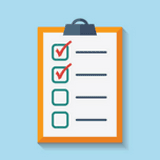News and Updates
Your RTIP transition questions answered
If my coverage is with OTIP, why am I seeing references to Green Shield Canada?
Your RTIP coverage continues to be proudly provided by OTIP. Beginning January 1, 2022, we have partnered with Green Shield Canada (GSC) to use their network to process claims. As a result, you may notice the GSC brand from time to time as part of your RTIP experience.
Why does my health care provider or pharmacist receive an error message when they submit my claim?
It is important that your health care provider or pharmacist knows that claims should be submitted through the GSC network. Be sure to provide the full OTIP ID number for you or your dependant, including the digits after hyphen. It’s also important that the full name on your benefits card matches the name your provider is entering.
If your pharmacist is submitting claims on your behalf to the Ontario Drug Benefit (ODB) plan, your pharmacist may have your name recorded as it appears on your provincial health card. If the name on your OTIP ID and benefits card does not match your name on your provincial health card, please email planchangesandbilling@rtip.otip.com to update your record.
I do not see a plan number on my new benefits card. Do I need one to receive coverage and submit claims?
The only number you need to submit claims under your RTIP plan is your new OTIP ID, which can be found on your digital benefits card. Each family member will have their own unique number. When health care providers or pharmacies are submitting claims on your behalf, your claim will go through the GSC network and no plan number is required.
Why does my OTIP ID appear to be the same as my dependant’s OTIP ID?
Your OTIP ID is an eight-digit number followed by a hyphen (e.g., 12345678-00). Any dependants covered under your plan will have the same ID number, but their suffix will be different (e.g., 12345678-01).
Why are you putting everything online and getting rid of plastic cards?
OTIP has made the decision to provide digital cards to RTIP members. We know that this is a big change to adapt to. This decision, however, was not without reason:
-
Plastic benefits cards used to be needed because pharmacies and service providers would manually swipe your card. Today, your service provider needs the OTIP ID number of the person claiming to submit the claim.
-
RTIP members can now access and print a personalized travel confirmation letter on the new RTIP plan member secure site. This letter details your out-of-country travel coverage information and is a much more comprehensive proof of insurance to take while travelling than a plastic benefits card.
By now you should have received your new OTIP ID and registered your account on the new RTIP plan member secure site. Depending on your preference, your digital card can be saved to your phone or digital wallet, or for those who prefer a hard copy, the digital card containing your OTIP ID can be printed and carried with you.
Why do I need to register my account on the RTIP plan member secure site?
The new RTIP plan member secure site gives you access to online options that make accessing and updating your account information easy and efficient whenever its convenient for you. Once you’ve registered your account, you can use the username and password that you created to access the site and RTIP on the Go, our new mobile app designed just for RTIP members.
Once you’ve registered for the new RTIP plan member secure site, you’ll also be able to:
-
Download or print your digital OTIP ID and benefits card
-
Check if an item or service is eligible and how much you’re covered for if it is.
-
Submit or check the status of your claims
-
Download your travel confirmation letter
-
Change your contact information - including your mailing address, email, or phone number
-
Update your banking information for claim deposits or premium payments
-
View your premium payment history
-
Authorize us to speak with another person on your behalf
Your new OTIP ID is also your new login for your Edvantage membership. To access exclusive savings, register your Edvantage account today at www.edvantage.ca.
How do I use the RTIP Contact Centre’s phone system?
The RTIP Contact Centre uses an interactive voice response system to provide you with answers to many of your claim questions. Your questions will help direct your call if you need to speak directly with an agent. When you call us, you will be able to indicate the reason for your call. You will then be prompted to answer questions to help get you to the right contact centre representative.
Did you know that you also have the option to set up voice recognition when you call us? Setting up a Voice ID is a secure way to identify yourself and will reduce the amount of time you have to spend validating who you are for future calls. If you do not want to do this, simply say no when asked if you’re ready to set up your Voice ID.
Can I email a copy of my OTIP ID and benefits card to a friend or family member to print for me?
If you don’t have access to a printer, you can email a copy to a friend or family member. After you log in to the RTIP plan member secure site, select “print my ID card” and a copy of your card will display. Click Print again and select “save as a PDF” . Once you saved a copy, you can forward it to a trusted family member or friend to print for you.
What is my “Username”?
When you register your account on the RTIP plan member secure site, you will need to enter your new OTIP ID number. However, as part of the registration process, you will be asked to create a username. The username you create will then be used each time you log in. Your username must be 8-20 characters long, no special characters (including accents, hyphens, apostrophes, or spaces). You should select something that will be easy for you to remember. If you want to continue to use your OTIP ID as your username, you will need to re-enter it without the hyphen. You can also change your username at any time by going to Your OTIP Account, selecting the All About You tab choosing what do you want your username to be.
How do I make other changes?
If you need to make other changes like adding or removing a dependant, updating your name or date of birth, or adding or cancelling health or dental coverage, you will need to provide us with written direction by:
Email: planchangesandbilling@rtip.otip.com
Mail: RTIP Contact Centre (Administration) P.O. Box 1606 Windsor, On N9A 6W1